add an event listener to the body element in react
add an event listener to the body element:
- access the body element on the document object.
-
use the method on the body element in the useeffect hook
addeventlistener(). - removes the event listener when the component unmounts.
import {useeffect} from 'react';
export default functionapp() {
useeffect(() => {
functionhandleclick() {
console.log('click event triggered');
}
// 👇️ optionally set body height to full screen
document.body.style.minheight = '100vh';
document.body.addeventlistener('click', handleclick);
return () => {
// 👇️ remove event listener when the component unmounts
document.body.removeeventlistener('click', handleclick);
};
}, []);
return (
<div><h2>hello jiyik.comh2>div>
);
}
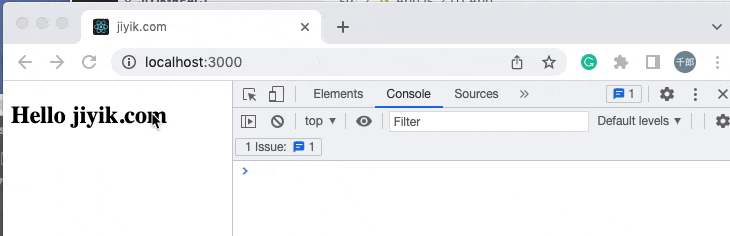
we can access the body element on the document object.
we pass an empty dependenciesarray to useeffectthe hook because we only want to add the event listener to the body element once - when the component mounts.
useeffect(() => {
functionhandleclick() {
console.log('click event triggered');
}
document.body.style.minheight = '100vh';
document.body.addeventlistener('click', handleclick);
return () => {
document.body.removeeventlistener('click', handleclick);
};
}, []);
this example shows how to add a click event listener, but this approach works for any other event type.
addeventlistenerthe first argument to the method is the type of event to listen for, and the second argument is a function to be called when an event of the specified type occurs.
in the example, we
minheightset the css property to 100vh to make the body element full height.
i usually do this in my index.css file.
body {
min-height: 100vh;
}
make sure you import the index.css file into your index.js file.
import './index.css'
the function we useeffectreturn from the hook is called when the component unmounts.
we use removeeventlistenerthe method to remove the event listener we registered previously.
the cleanup step is important because we want to make sure that we don't have any memory leaks in our application.
for reprinting, please send an email to 1244347461@qq.com for approval. after obtaining the author's consent, kindly include the source as a link.
article url:
related articles
check if an element is in the viewport in react.js
publish date:2025/03/07 views:89 category:react
-
在 react.js 中检查元素是否在 viewport 中: 在元素上设置 ref 属性。 使用 intersectionobserver api 来跟踪元素是否相交。 app.js import {useeffect, useref, usestate, usememo} from react ; export default function
publish date:2025/03/07 views:161 category:react
-
要在 react 中按下 enter 键时获取输入的值: 在输入字段上设置 onkeydown 属性。 当用户按下一个键时,检查该键是否为 enter 。 从状态变量访问输入字段的值。 import {usestate} from react ; co
publish date:2025/03/06 views:154 category:react
-
要使用钩子清除 react 中的 timeout 或 interval: 使用 useeffect 钩子设置超时或间隔。 从 useeffect 钩子返回一个函数。 使用 cleartimeout() 或 clearinterval() 方法删除组件卸载时的超时。、 import
publish date:2025/03/06 views:113 category:react
-
在 react 中检查一个 prop 是否传递给了一个组件: 将 prop 与 undefined 进行比较。 如果 prop 等于 undefined ,则它不会传递给组件。 否则,它被传递给组件了。 const button = ( {withicon} ) = { if
encountered two children with the same key error in react
publish date:2025/03/06 views:61 category:react
-
当我们从 map() 方法返回的两个或多个元素具有相同的键属性时,会出现 react 错误 encountered two children with the same key 。 要解决该错误,需要为每个元素的 key prop 提供唯一值或使用 index
export multiple components from a file in react.js
publish date:2025/03/06 views:134 category:react
-
使用命名导出在 react 中导出多个组件,例如 export function a() {} 和 export function b() {} 。 可以使用命名导入导入导出的组件,如 import {a, b} from ./another-file 。 我们可以在单个文件中根据需
publish date:2025/03/06 views:111 category:react
-
当我们将不是函数的值传递给元素的 onclick 属性时,会出现错误 expected onclick listener to be a function 。 要解决该错误,请确保仅将函数传递给元素的 onclick 属性。 const app = () = { // ⛔️
publish date:2025/03/06 views:111 category:react
-
在 react typescript 中将函数作为 props 传递: 在组件的接口中定义函数属性的类型。 在父组件中定义函数。 将函数作为道具传递给子组件。 interface buttonprops { sum : ( a: number , b: number ) =
publish date:2025/03/06 views:143 category:react
-
要使用react.js 创建一个仅包含允许的数字的输入字段: 将输入字段的类型设置为文本。 添加一个删除所有非数字值的 onchange 事件处理程序。 将输入值保存在状态变量中。 import {usest

