run react hooks when a component unmounts
useeffectuse the react hook to run react-native hooks
when the component is unmounted . useeffectthe function we return from the react-native hook is called when the component is unmounted and can be used for cleanup purposes.
import {useref, useeffect, usestate} from 'react';
functionchild() {
const ref = useref(null);
useeffect(() => {
const handleclick = event => {
console.log('button clicked');
};
const element = ref.current;
element.addeventlistener('click', handleclick);
// 👇️ run function when component unmounts 👇️
return () => {
console.log('child unmounted');
element.removeeventlistener('click', handleclick);
};
}, []);
return (
<div><buttonref={ref}>clickbutton>div>
);
}
const app = () => {
const [ismounted, setismounted] = usestate(true);
return (
<div><buttononclick={() => setismounted(current => !current)}>
toggle child
button><hr />
{ismounted && <child />}
div>
);
};
export default app;
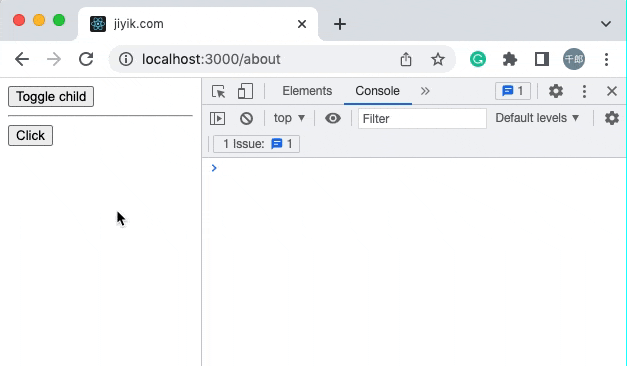
we use useeffectthe hook to run some logic when the component unmounts.
useeffect(() => {
const handleclick = event => {
console.log('button clicked');
};
const element = ref.current;
element.addeventlistener('click', handleclick);
// 👇️ run function when component unmounts 👇️
return () => {
console.log('child unmounted');
element.removeeventlistener('click', handleclick);
};
}, []);
the function we useeffectreturn from will be called when the component unmounts.
the second argument we pass to useeffectis an array of dependencies. the hook in our example doesn't depend on any external variables, so the dependencies array is empty.
the function we pass to
useeffectwill be called when the component mounts, and the function we return will be called when the component unmounts.
cleanup functions are typically used to remove any previously added event listeners to avoid memory leaks.
if you don't want to run any logic when the component mounts, you can just return your cleanup function.
useeffect(() => {
// 👇️ run function when component unmounts 👇️
return () => {
console.log('child unmounted');
};
}, []);
for reprinting, please send an email to 1244347461@qq.com for approval. after obtaining the author's consent, kindly include the source as a link.
article url:
related articles
publish date:2025/03/09 views:181 category:react
-
在 react 中使用带有索引的 map() 方法:在数组上调用 map() 方法。传递给 map() 方法的函数会被元素和索引调用。
setting onclick listener on links in react
publish date:2025/03/09 views:182 category:react
-
要在 react 中的链接上设置 onclick 监听器:在链接上设置 onclick 属性。每次单击链接时,都会调用我们传递给道具的函数。
remove an object the state array in react
publish date:2025/03/09 views:72 category:react
-
在 react 中从状态数组中移除一个对象:使用 filter() 方法遍历数组 在每次迭代中,检查是否满足条件。将状态设置为 filter 方法返回的新数组。
how to create a slee p function in react.js
publish date:2025/03/09 views:191 category:react
-
在 react 中创建 sleep 函数:定义一个以毫秒数为参数的函数。该函数应返回一个 promise,该 promise 在提供的毫秒数后得到解决。
how to handle visibility: hidden in react
publish date:2025/03/09 views:62 category:react
-
在 react 中将 css visibility 属性设置为 hidden:在指示元素是否应该可见的状态中存储一个布尔值。有条件地在元素的样式属性中设置可见性属性。例如,style={{visibility: isvisible ? “visible”
update state when props change in react
publish date:2025/03/09 views:157 category:react
-
要在 react 中的 props 更改时更新状态:将 props 作为依赖项传递给 useeffect 钩子。每次 props 改变时,useeffect 中的逻辑都会重新运行。
publish date:2025/03/09 views:70 category:react
-
在 react 中更新对象状态数组:使用 map() 方法遍历数组。在每次迭代中,检查是否满足某个条件。更新符合条件的对象的属性。
publish date:2025/03/09 views:146 category:react
-
要解决 react 中的“uncaught referenceerror: process is not defined”,需要在项目的根目录中打开终端并通过运行 npm install react-scripts@latest 更新 react-scripts 包的版本,并在必要时重新安装依赖项
publish date:2025/03/09 views:81 category:react
-
在 react 中有条件地将 css `display` 属性设置为 none:在指示是否应显示元素的状态中存储一个布尔值。有条件地在元素的 `style` 属性中设置 display 属性。例如,style={{display: isshown ? 'block'

